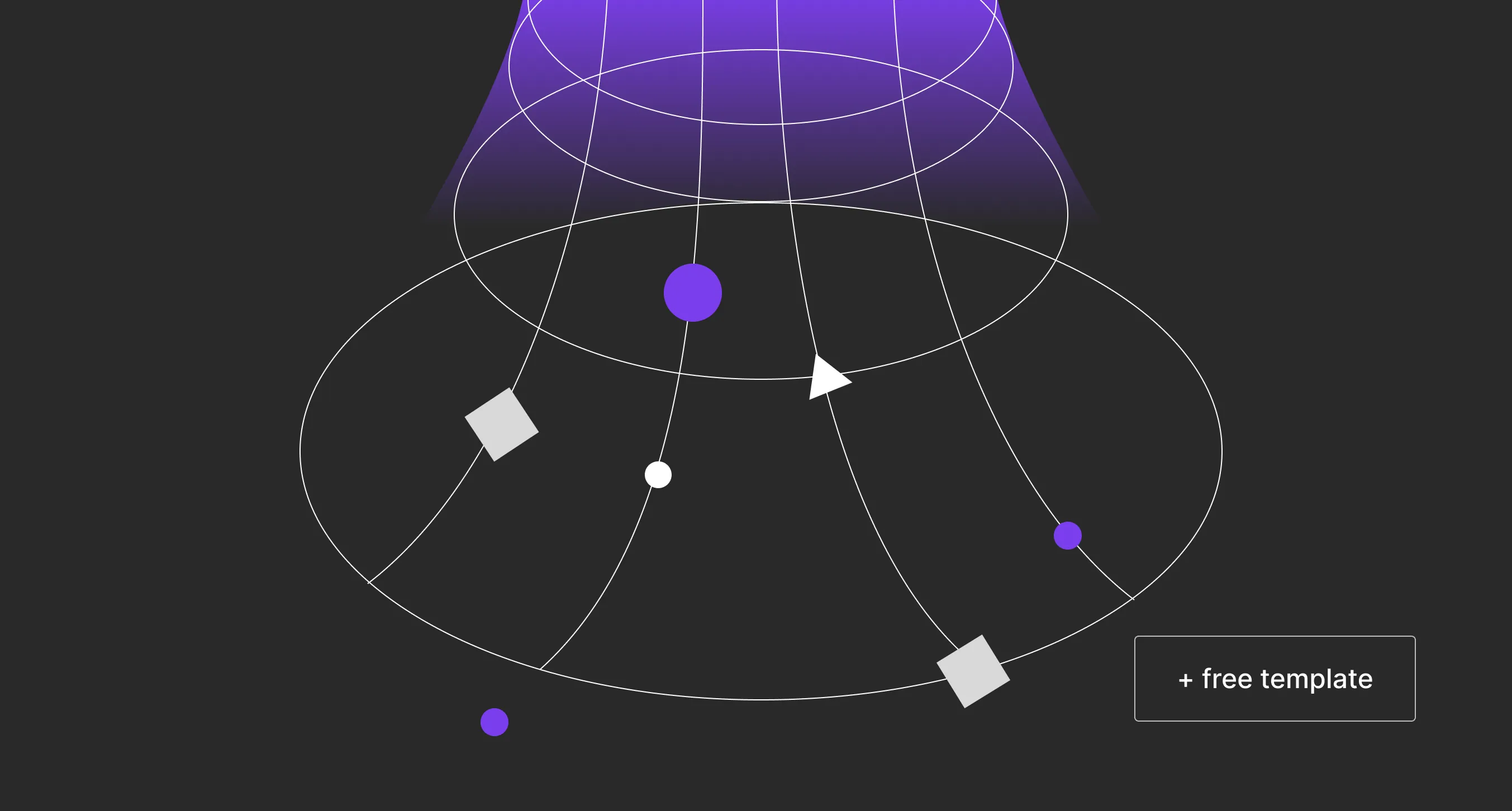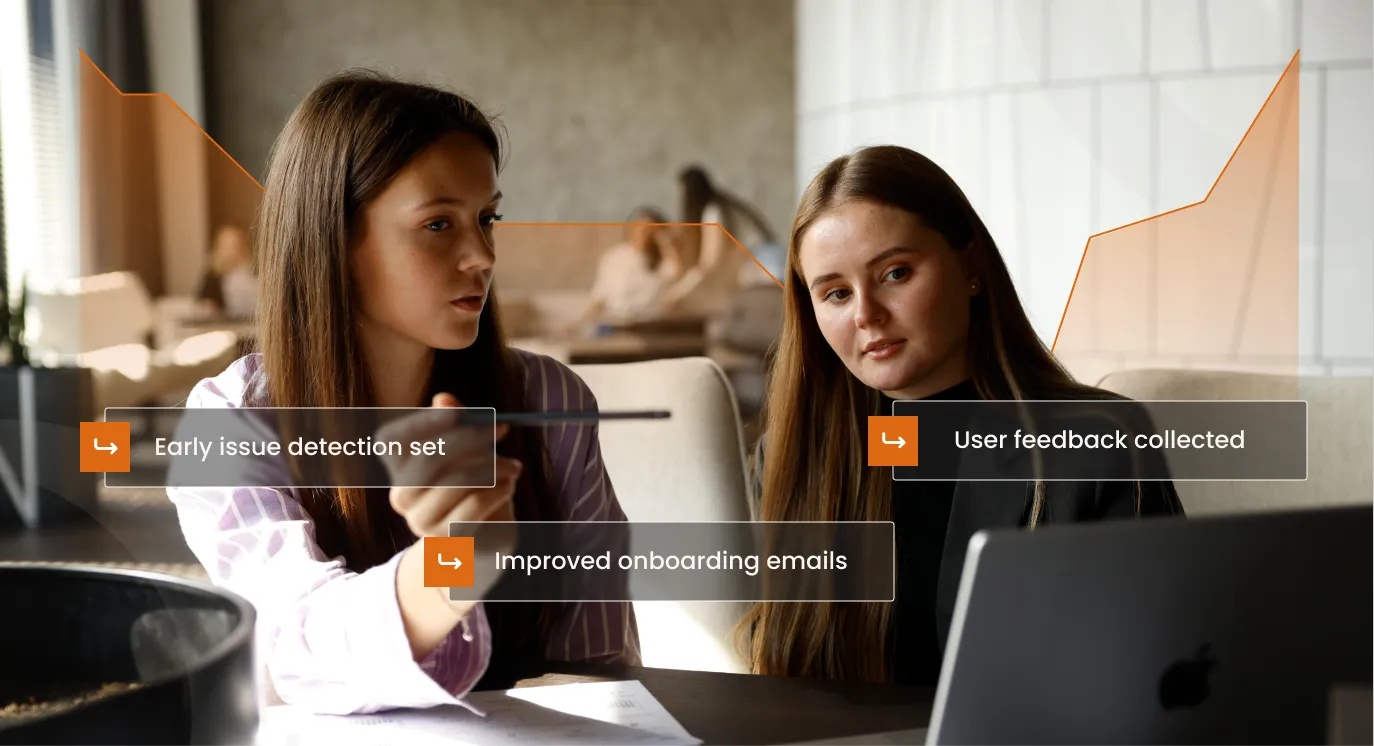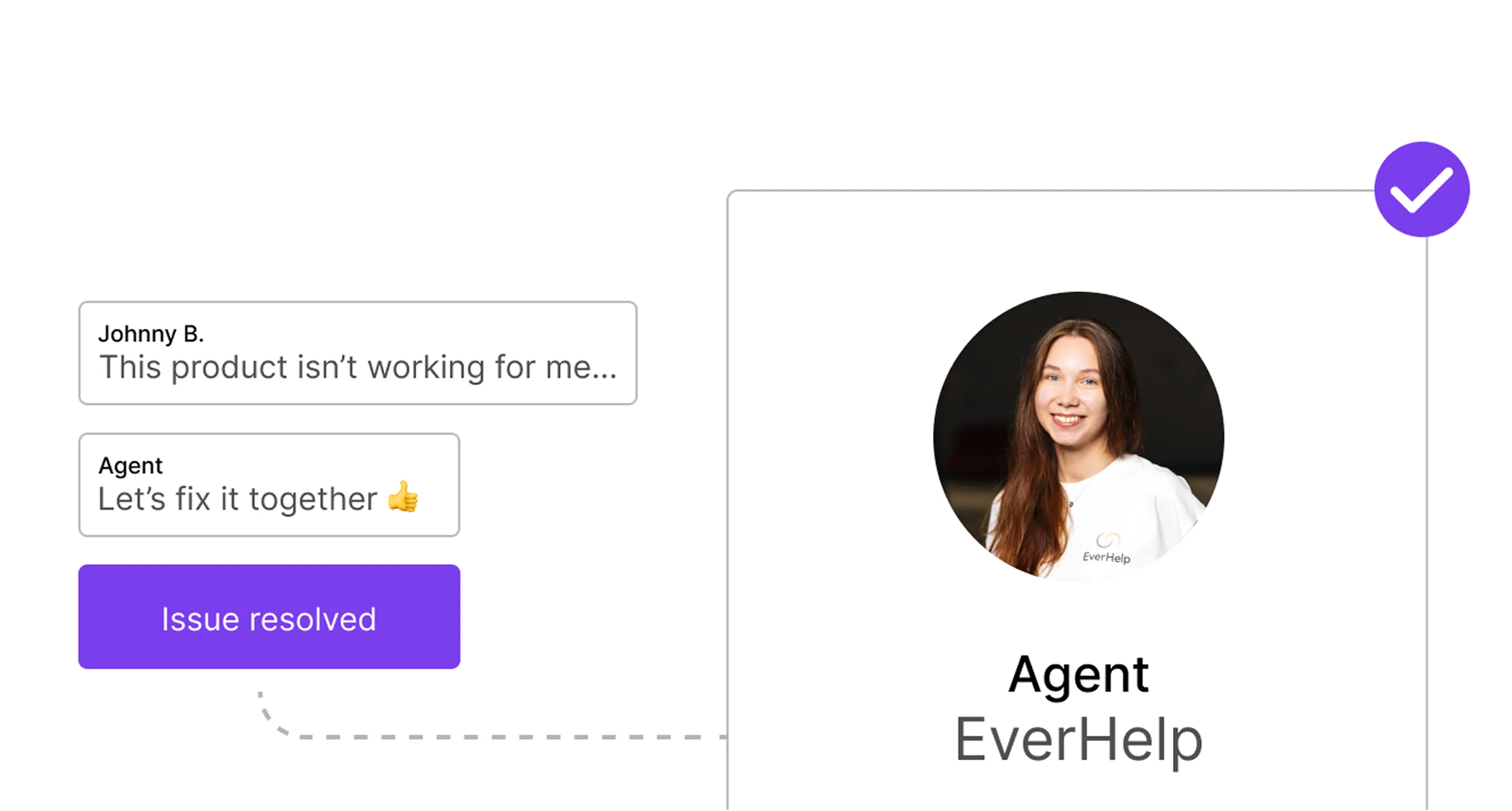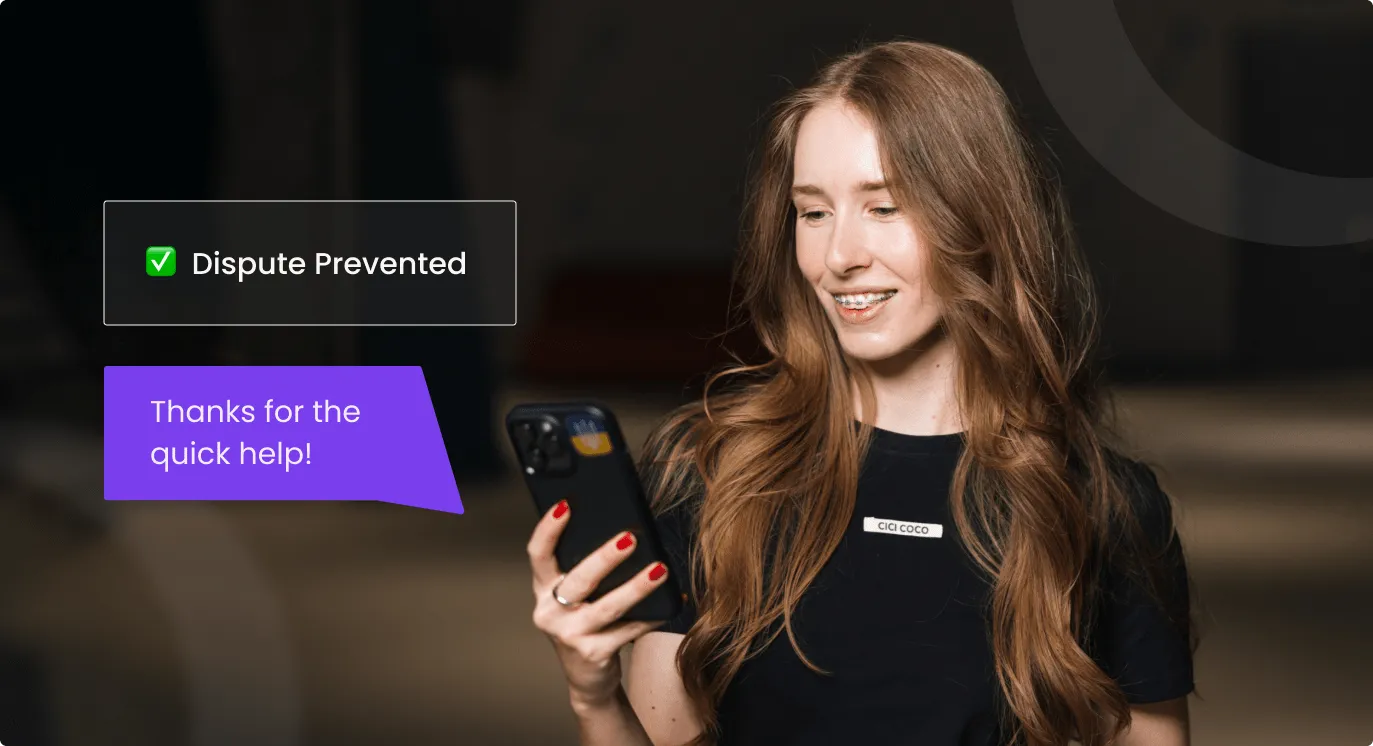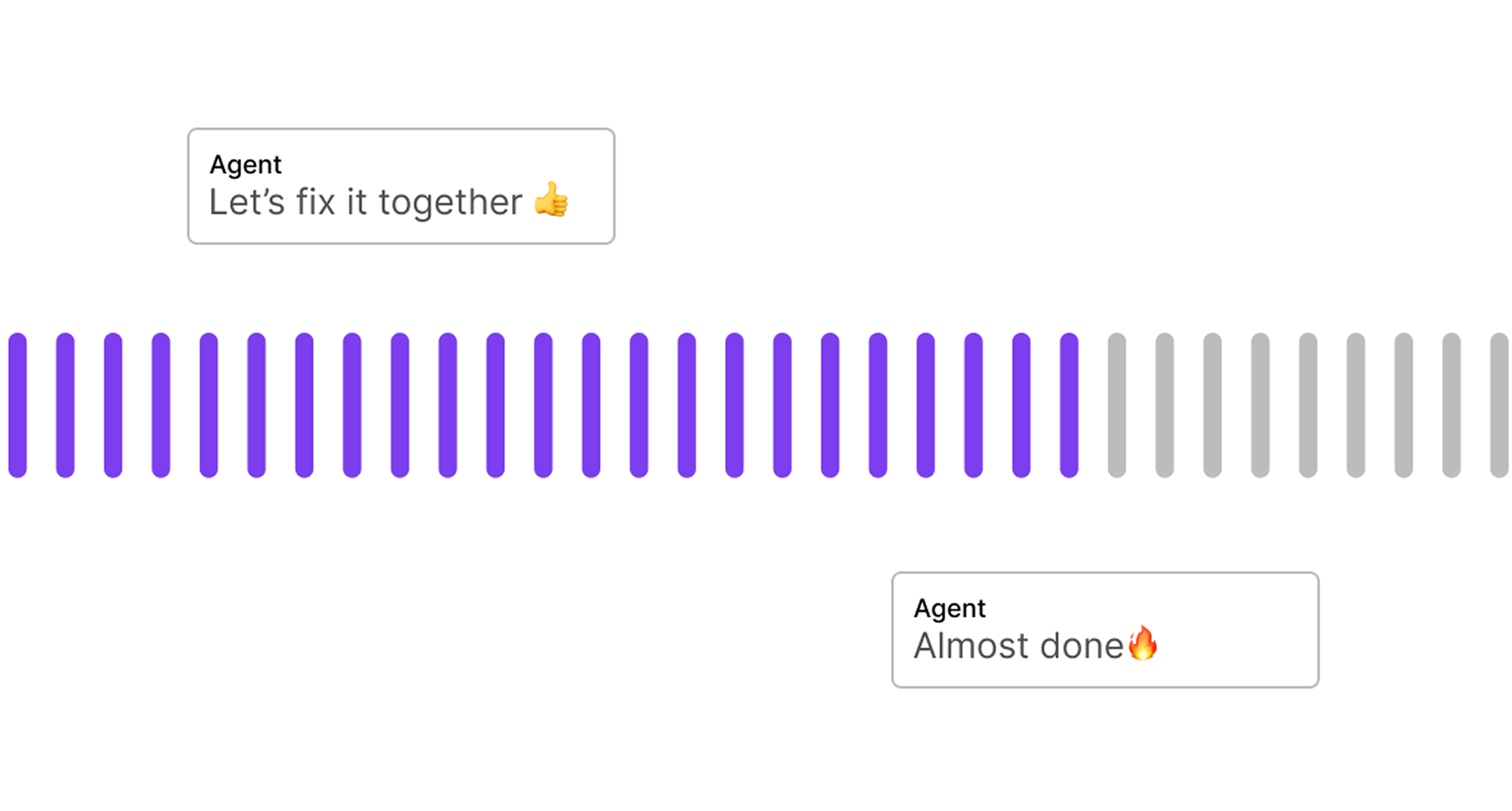Customer Feedback Systems in 2025: Beyond Surveys

TL;DR: Customer feedback is a proven driver of revenue, loyalty, and customer experience. Products with reviews sell significantly more, and younger consumers trust reviews as much as personal recommendations. To harness this, businesses need structured feedback loops: collect data, segment it, analyze patterns, act on insights, and request feedback again. Successful brands like Slack, Netflix, Amazon, and Adidas showcase how feedback systems improve products, loyalty, and sales. Tools like SurveyMonkey, Typeform, Qualtrics, Zonka Feedback, and Featurebase help collect and analyze insights, while analytics platforms like Medallia, MonkeyLearn, and SentiSum turn raw input into actionable strategies. Looking ahead, AI-driven tools will make systems more predictive, proactive, and personalized by 2026, allowing businesses to anticipate needs and resolve issues before they escalate. The bottom line: businesses that build strong feedback systems not only improve customer satisfaction but also secure long-term growth and loyalty.
A study from the Spiegel Research Center has found that a product with 5 reviews is 270% more likely to be purchased than one with no reviews. Moreover, it was also proven that 91% of Gen Z and millennial consumers trust online reviews as much as personal recommendations. As such, having working customer feedback systems in place is a direct strategy for increasing revenue and winning over new customers.
On the other note, customer feedback also opens the doors to improved customer experience (CX). And, as the 2022 research by Forrester found, the benefits of improved CX go beyond the increase in word-of-mouth recommendations. Most of the value comes from keeping and growing your current customer base. Are you now wondering how to improve customer satisfaction? Well, considering all the presented facts, feedback collection is our answer here.
And that’s why we dedicate this article to dissecting the most tried-and-trusted feedback collection strategies, specific customer feedback tools, and methods that will help put the gathered information to its best use.
What Are The Best Practices on How to Collect Customer Feedback That Matters
The fact that customer insights are drivers of business development and success is not foreign to modern enterprises. Yet still, when it comes to actually building and organizing customer feedback systems, many find it difficult to figure out the best way to do it.
The first thing every business (and we literally mean EVERY) needs to come to terms with is that to collect proper customer insight, you need to establish feedback loops. This means that the feedback collection process is circular:
- You first gather information (how to do so, we will discuss below).
- Then segment the collected data (by customers’ age, new vs loyal, region, etc).
- After that comes the analysis: what your customers are saying exactly? What are the common pain points/ missing features mentioned?
- Use the information to update and develop your product or service.
- Ask for the feedback again after all the improvements are rolled out.
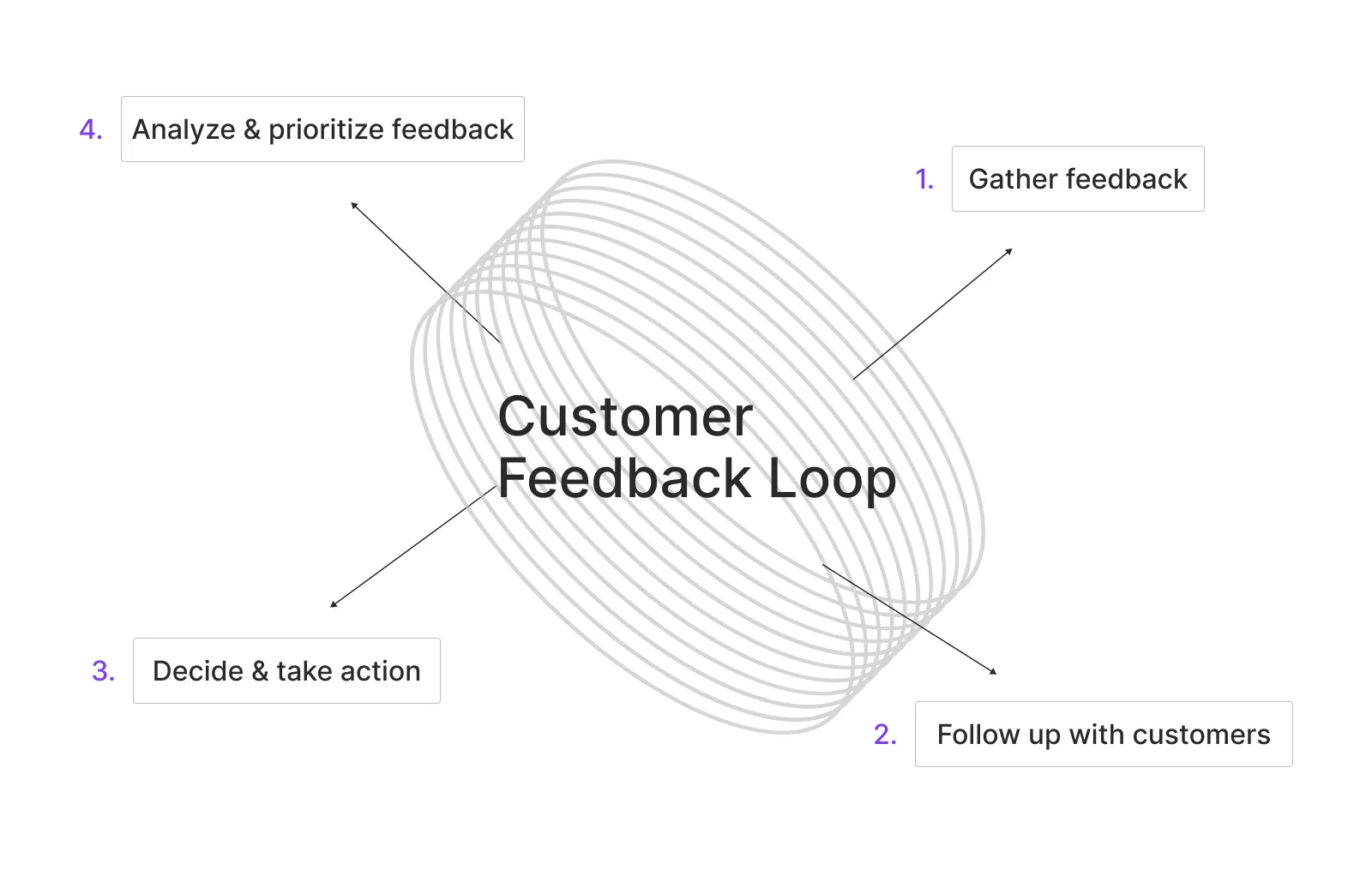
Now that we have the basics out of the way, let’s move on to discussing how to collect customer feedback. In the following sections, we will break down the most popular methods and practices used across industries.
1. Surveying
Launching online customer feedback surveys is probably the easiest and, therefore, the most go-to method of collecting client opinions. They also offer quite a few organizational and administrative advantages, as they:
- Are easy to create
- Are simple to administer
- Can be distributed via any communication channel
- Can help reach a broad audience
When all the data is collected through one software (e.g. Google Forms, SurveyMonkey, Typeform, etc.), it can be quickly turned into table charts, making the analysis stage much easier. But here’s the catch: while surveying looks simple on the surface, businesses have to keep it fast.
No one wants to be pestered by support staff just to fill out a form. Most people don’t even have the time, and honestly, why should they? That’s why, when designing surveys, two things matter most:
- Offering the right incentives → surveying takes time and energy, so it’s only fair if you offer your customers something in return for their dedication. This can be early access to some product feature, discounts, loyalty points, vouchers, etc. This will increase the pool of your participants and encourage them to provide honest opinions.
- Keeping every form short → As we already said, nobody has time to fill out pages of questionnaires. So, keep your forms short, preferably with only 1–3 questions at most. But how will you know all the details then? Well, you don’t have to. Instead, you can focus on figuring out specific data. For example, with a simple question of “How likely are you to recommend our service to a friend or colleague?” you can figure out the NPS of your business. Then, you can follow up with “What was missing when you interacted with our service?” which will help you pinpoint the possibilities for improvements.
To keep things simple for you, we’ve created a template with various customer feedback surveys that could be used by different businesses.
2.Interviewing
Face-to-face communication, though pretty difficult, is important. And it’s more so when your business wants to hear the real voice of the customer. One-on-one interviews allow for a more in-depth picture of the customer experience and help clear up misunderstandings or blind spots, since follow-up questions can be asked on the spot. This view is echoed widely by professionals. For instance, according to this Reddit discussion among product managers, the consensus was that despite being labor-heavy and time-consuming, face-to-face interviews remain one of the most reliable ways to collect meaningful customer feedback (especially if you are a B2B enterprise).
Although you may reach only a small proportion of your audience with this feedback collection method, it will still provide your business with enough information to either validate or dismiss the hypotheses that were made based on broader data and improve customer experience.
3.Usability Testing
Though usability testing is mostly considered to be a method preliminary to the launch of the product or service, it can be ongoing. To get real insight and valuable feedback, though, it needs to be planned strategically.
One effective way to do this is through beta testing. When rolling out new updates or introducing new services, give a small group of customers early access to the “beta version.” Encourage them to share their experiences as they use it. This approach not only helps you identify what works and what doesn’t but also makes your business more customer-oriented, with improvements shaped by real user input.
4.On-site Feedback Collection
The number one rule of feedback collection is that it should be accessible. If you think about it, nothing communicates that your brand is open to improvement more than an always-available feedback form. That’s why it’s important to provide your clients with options to leave their comments at all times. This can be organized in the form of:
- Feedback boxes
- Suggestion forms
- Content forms
- Etc.
With these tools at their disposal, customers will be able to provide you with their opinions at their own convenience. All you need to do is make them easy to find on your website. Usually, it makes sense to put such feedback collection forms under the “Help” or “Support” sections. Having on-site feedback collection systems is also one of the ways how to measure customer satisfaction. If you include an appropriate question, of course, for example, such as “On a scale of 0-5, how satisfied are you with our service?”
5.Analyzing Review Platforms
One of the easiest ways to collect feedback is by simply checking review sites like TrustPilot, Yelp, Google, Sitejabber, or similar platforms. These pages are a goldmine, and not just for gathering insights, but also for strengthening customer relationships. Why? Because they give you the chance to respond directly to client concerns or issues. And when you do it with professionalism and genuine appreciation (whether the comment is positive or critical) you demonstrate your commitment to customer satisfaction.
6.Social Media Monitoring
Last but not least, a key way to gather your clients’ opinions is through monitoring social media. Today, social networks have become central spaces where people share experiences, ask questions, and discuss brands. By tuning in to these conversations, you gain access to honest feedback that might not surface through traditional channels.
Social listening allows you to catch direct comments and mentions, but it also includes opportunities to engage more proactively. Many platforms (Like Instagram, Threads, or even Facebook) feature built-in tools, like polls or Q&A features, which can help you gather insights in a natural, interactive way. For example, by answering a community question publicly and then inviting broader input through a simple poll, you can align your product decisions with what your audience actually wants.
It’s important to remember that not all customers are comfortable speaking directly to brands. Many prefer to ask peers (e.g., on Reddit) or share thoughts in comments on others’ pages. Observing these conversations can pinpoint misunderstandings, highlight appreciated features, or reveal gaps in your messaging. Even insights that seem obvious to you may not be to your average consumer, and noticing what resonates and what is the most direct cause of customer loyalty for your brand can guide your marketing and product strategies.
{{cta}}
Customer Feedback Systems at Work: Real Applications and Resources to Use
We all (at least now) seem to understand the importance of customer feedback systems for business success. Yet, this knowledge is still quite theoretical. So, we’ve decided to collect a few cases that would show how exactly different modern-day businesses collect and use customer insights to continuously improve and steadily grow their audience.
Examples for SaaS, E-commerce, & Brick-and-Mortar Businessesʼ
SaaS: Integrating Feedback for a Better User Experience
For SaaS businesses, customer feedback systems are necessary to improve both the product and the user experience. For most businesses, they usually make up a part of broader customer retention strategies. A great example comes from Slack, which uses in-app micro-surveys to quickly gather feedback without disrupting the user’s workflow. By keeping questions conversational and easy to answer (their feedback forms are often multiple choice with the option for extra comments), Slack makes it simple for users to share insights. They even personalize NPS surveys with casual notes, which helps encourage responses and keeps the process feeling more like a conversation than a formality. As a result of such extensive customer feedback surveys, for instance, Slack has introduced its third-party tool integrations.
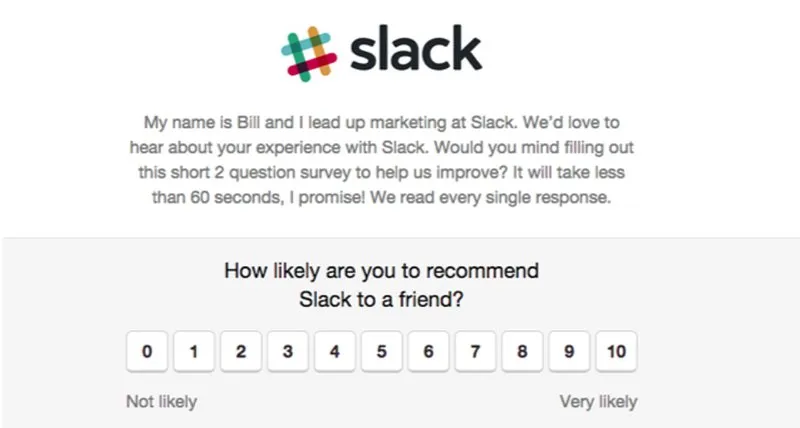
Netflix offers another strong example. Their entire recommendation engine is built on continuous feedback, both direct (ratings, surveys) and indirect (watch history, behavior patterns, A/B testing). This feedback loop allows Netflix to refine recommendations, test new features, and optimize engagement. And the impact of the collected data is clear for this company, as their personalized recommendations drive the majority of viewing activity on the platform.
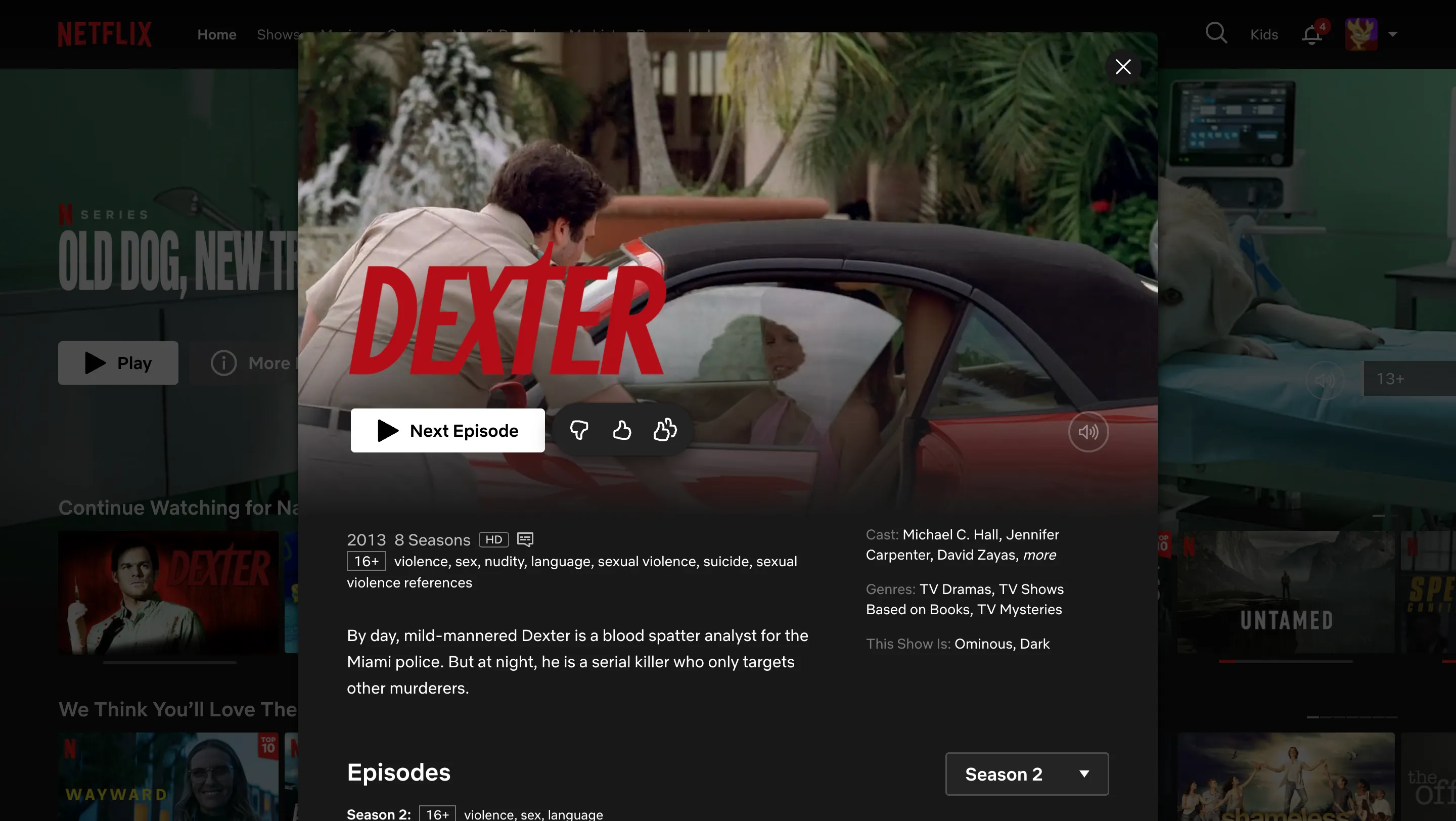
E-Commerce: Using Feedback to Drive Sales and Loyalty
For e-commerce companies, effective feedback systems are the cornerstone for increasing sales. Nobody will argue with the fact that people won’t come back to an online shopping website if they don’t like it. Not when they have so many other options. And a clear leader, and example here is Amazon, which has built one of the most comprehensive feedback ecosystems in the industry. Customers are encouraged to share their opinions at almost every stage, through:
- post-purchase emails
- on-site review prompts
- mobile app notifications
- and even customer service follow-ups.
Such a multichannel approach ensures that feedback isn’t a one-time request but an ongoing part of the shopping journey.

What makes Amazon’s system so effective, though, is how the feedback is used. Reviews not only guide future buyers but also help sellers improve their products, while larger patterns in feedback drive changes to the overall shopping experience. By consistently collecting and acting on customer input, Amazon has turned feedback into a key driver of trust, loyalty, and long-term growth.
Brick-and-Mortar: Building In-Person Relationships Through Feedback
For brick-and-mortar businesses, integrating customer feedback systems opens the door to improving in-store experiences and building lasting customer loyalty. A standout example is Adidas, which has effectively utilized Net Promoter Score (NPS) surveys to gauge customer satisfaction and drive improvements in its retail operations. By collecting NPS data, Adidas identifies areas for enhancement, such as store ambiance, product availability, and staff interactions, allowing them to make targeted adjustments that resonate with customers. This approach has contributed to a decade-high brand health score, reflecting increased customer satisfaction and loyalty.
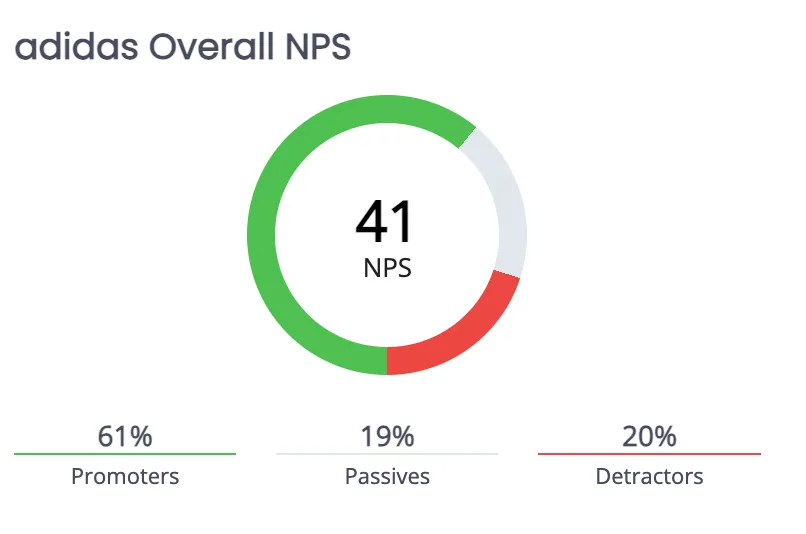
How We Use Feedback at EverHelp: A Case Study
As a customer support outsourcing provider, we’ve seen firsthand how powerful customer feedback can be. Not only does it help us improve daily operations, but it has also played a major role in boosting customer satisfaction scores for many of our clients.
A great example of this is our collaboration with Keiki, an edutainment platform that initially lacked tools to measure customer satisfaction. During our partnership, EverHelp experts introduced satisfaction surveys to pinpoint areas for improvement. This allowed Keiki’s team to focus on the most pressing issues, which quickly paid off, as their CSAT score climbed to 83%.
Another success story comes from our SaaS client, Mili. When they first partnered with EverHelp, their customer satisfaction rate was just 58.2%. After analyzing their support system, we built a structured feedback loop to continuously capture, analyze, and act on customer insights. By integrating this feedback into product development, Mili was able to fine-tune their offering in line with user needs. As a result, their CSAT score rose to 85%, which serves as another testament to how impactful a strong feedback system can be.
Moreover, our customer support experts have also noted that the proper analysis of customer support can help with customer retention. So, if you are wondering how to reduce customer churn most probably, establishing customer feedback management systems that will collect and properly analyze data is the answer.
Comparing The Best Customer Feedback Tools for 2026
Though feedback collection may seem a bit complicated, luckily for all of us in this instance, we live in the digital age, where the options of possibly helpful platforms are endless. So, of course, there is a whole list of customer feedback tools your business could use to make the process simpler and quicker. Generally, we can divide these solutions into two categories: the ones for the collection of feedback, and the ones for its analysis. Below, we will give the most popular examples of such tools (in both categories).
What Are the Best Customer Feedback Collection Tools?
- Survey Monkey
SurveyMonkey is a leading customer feedback tool that makes it easy to design and distribute surveys. Its appeal lies in an intuitive interface and an extensive template library, which allows businesses to quickly create customizable surveys using multiple question types, such as multiple-choice, open-ended, or Likert scales.
It also offers such features as analytics dashboards, survey logic, A/B testing, and a comprehensive list of integrations with tools like Salesforce, HubSpot, and Slack. With SurveyMonkey your questionnaires can be shared across email, social media, or embedded on websites, ensuring broad reach and flexibility.
Pros
✅ User-friendly interface
✅ Large template library
✅ Strong reporting and analytics
✅ Extensive integrations
Cons
❌ Free plan is limited
❌ Advanced customization only in higher tiers
- Typeform
Typeform is a survey tool most known for its one-question-at-a-time layout and a more conversational style of questioning. Such a design was proven to be especially effective as it helps keep the respondent engaged throughout the whole process.
It’s an excellent choice for post-purchase feedback, event follow-ups, and NPS surveys. With built-in logic jumps, surveys can adapt dynamically to each respondent’s answers, creating a personalized experience. Typeform also offers customizable design options, so businesses can align forms with their brand’s look and feel.
Responses can be collected across multiple channels and viewed in real-time with intuitive reporting tools. Integrations with platforms like Slack, Google Sheets, HubSpot, and Salesforce make it easy to sync data, automate workflows, and act on feedback quickly.
Pros
✅ Interactive and engaging survey design
✅ Customizable branding and layouts
✅ Logic jumps for personalized surveys
✅ Real-time analytics and reporting
✅ Strong integrations for workflow automation
Cons
❌ Free plan is limited
❌ Advanced features can get expensive
- Qualtrics
Qualtrics is one of the more comprehensive customer feedback management systems, offering advanced feedback collection and survey campaign capabilities. This tool can be particularly useful for businesses trying to gather multi-channel data from various customer touchpoints.
Another advantage of the platform is that it’s highly customizable, allowing businesses to create unique themes to align with their brand. It’s also very easy to integrate into the existing workflows, as it covers customer, brand, employee, and product experience integrations.
Pros
✅ Advanced surveying features
✅ Comprehensive dashboard & reporting
✅ High customization options
✅ Multi-channel coverage
Cons
❌ More expensive for enterprise-grade features
❌ More complex organization, especially for extensive surveys
- Google Forms
Who hasn’t heard about Google Forms? This is one of the simpler and more “old-school” customer feedback tools for conducting online surveys. However, its main advantage is that it’s completely free to use, so it will be a perfect fit for startups and young companies with tight budgets.
On the downside, Google Forms aren’t as dynamic as the previously listed options. It’s good to collect more standard data through simple forms, but it doesn’t provide more extensive features (for instance, you won’t be able to establish any special surveying logic here). Still, when creating forms, this solution allows you to choose from multiple question types and share them with other team members when a collaborative effort is needed.
Pros
✅ Free to use
✅ Seamless integration & connection with other Google products
✅ Collaboration capabilities
✅ Collects zunlimited responses
Cons
❌ Limited surveying features
- SurveySparrow
SurveySparrow is more of an omnichannel experience management solution, which provides surveying capabilities. Similarly to Typeform, it creates more engaging and conversational questionnaires.
Just a few of the solution’s advantages are a user-friendly design and a variety of survey options, ranging from NPS forms to recurring studies, that can be distributed both through mobile and web versions. SurveySparrow also offers opportunities for personalization, allowing businesses to add logos, colors, and fonts to make surveys match their branding.
Pros
✅ Conversational surveys that increase engagement and response rates
✅ Built-in NPS and recurring surveys for ongoing feedback collection
✅ Multi-channel distribution
✅ Customizable design with branding options
✅ Strong integrations with tools like Slack, HubSpot, Salesforce, and Mailchimp
Cons
❌ No free plans
❌ Advanced features may be limited on lower-tier plans
❌ Limited templates
- Featurebase
Another one of the customer feedback management systems, Featurebase is called to help business gather, organize, and prioritize feedback more effectively. It’s most known for its variety of tools that include, but are not limited to in-app widgets, feedback portals, voting systems, and public roadmaps, all designed to help streamline business development.
Pros
✅ Easy to use with intuitive interface
✅ Great integration options, especially with Linear and Intercom
✅ AI features for detecting duplicate feedback
✅ Helpful voting systems for feature prioritization
Cons
❌ Might be expensive for startups
- Zonka Feedback
Zonka Feedback is a versatile customer feedback collection tool that helps businesses capture insights across multiple channels. Companies can collect feedback via email, SMS, online surveys, kiosk surveys, and mobile apps, making it suitable for industries like hospitality, healthcare, and retail, as well as generally for customer experience teams of any size.
The platform offers customizable surveys that can be branded with logos, colors, and custom question types. It supports NPS, CSAT, and CES surveys to measure customer loyalty, satisfaction, and effort, while real-time alerts ensure teams can respond quickly to negative feedback. Offline survey capabilities make it ideal for locations with unreliable internet, and automation features help streamline follow-ups.
Pros
✅ Multi-channel feedback collection (email, SMS, kiosks, mobile apps)
✅ Customizable surveys with branding options
✅ NPS, CSAT, and CES survey templates
✅ Real-time feedback and alerts for rapid action
✅ Offline survey support
✅ Automation for follow-ups and workflow efficiency
✅ Multilingual surveys and advanced reporting
Cons
❌ No free plan available
❌ Paid plans can be expensive for smaller businesses
❌ Some integrations with advanced marketing tools are limited
Customer Feedback Analysis Tools.
- Qualtrics
As mentioned earlier, Qualtrics is primarily a surveying tool. However, businesses can also use it as part of more comprehensive customer feedback systems. To be fair, Qualtrics excels even more as a customer feedback analysis platform, as it offers a wide range of features to help organizations understand, predict, and act on customer sentiment.
The platform collects data from multiple channels (surveys, in-app feedback, and social listening), giving companies a complete view of customer experiences. Its AI-powered analytics engine, iQ, goes beyond reporting, identifying patterns, predicting behavior, and automating actionable insights. These predictive customer feedback tools help businesses address problems before they grow and spot opportunities for improvement. On top of that, its closed-loop action management ensures feedback isn’t just collected but acted upon, with accountability and measurable results built into the process.
Pros
✅ Supports multiple feedback channels
✅ AI-powered analytics (iQ) for predictive insights and trend detection
✅ Closed-loop action management to turn insights into measurable actions
✅ Scalable and feature-rich, ideal for enterprise-level deployments
✅ Advanced reporting and statistical analysis tools for deep insights
Cons
❌ Steep learning curve, may require training for new users
❌ Premium pricing, which can be prohibitive for small businesses
❌ Complexity may overwhelm teams without dedicated research resources
- SentiSum
SentiSum is a text and feedback analytics tool, mainly designed to handle the results of CSAT surveys. It will also be especially useful for those companies, specifically on the lookout for helpdesk analytics platforms.
Its main capabilities include detection of recurring issues, emotional sentiment, and tone shifts in feedback, tracking of CX metrics (e.g. time resolution, complaint volumes), and comparison of support channels.
Pros
✅ Real-time automatic sentiment and theme tagging
✅ Complaint mapping and root cause analysis
✅ Trend detection
✅ Helpdesk feedback analysis
Cons
❌ Expensive subscription
❌ Quite complicated in0-depth analytics
- MonkeyLearn
This is an AI-powered customer feedback tool that mainly focuses on text analysis. In the basis of the platform lie special machine learning algorithms that automatically categorize customer comments, detecting the sentiment and emerging trends in customer feedback.
This tool is especially helpful as it offers pre-built models and customizable workflows, so no coding experience is necessary to work with it. Moreover, even with the established models, businesses can still train them to analyze reviews according to specific topics, phrases, or keywords, which allows for more accuracy and flexibility.
Pros
✅ User-friendly interface
✅ AI-powered sentiment analysis & text classification
✅ Customizable & automated workflows
✅ Integration with business platforms (e.g. Zapier, Slack)
✅ Affordable pricing
Cons
❌ Manual data tagging is needed to train classifying models
❌ Dependence on pre-built models
❌ Limited advanced features & language capabilities
- SurveySparrow
As we mentioned, SurveySparrow is more of a customer experience management solution, and that’s why, aside from just surveying opportunities, it also provides quite a broad analytics toolkit. Its main allure in this regard is that it allows businesses to track customer sentiment across multiple touchpoints, providing a complete picture of the customer journey.
The platform comes with a variety of built-in templates for NPS, CSAT, and CES surveys, complete with analytics dashboards and visual report builders. Sentiment tracking helps teams understand customer emotions, while API and webhook integrations allow feedback data to be shared seamlessly across other tools.
Pros
✅ Tracks customer sentiment across multiple touchpoints
✅ Recurring surveys with automation logic for continuous feedback
✅ Flexible customization for departments, regions, or audiences
✅ Visual report builder and sentiment tracking
Cons
❌ Advanced analytics may require familiarity with dashboard tools
❌ Pricing can be high for small businesses or teams with basic needs
- Featurebase
As some of the other platforms presented above, Featurebase is also stacked with analytic tools. Since it allows prioritizing collected feedback (e.g. by volume, sentiment, or customer value) it also provides more opportunities for detailed analysis. Additionally, it offers capabilities for capturing feature requests, pain points, and ideas from users, providing businesses with valuable customer insights on where exactly their business should be moving forward.
Pros
✅ A broad selection of feedback tools (voting boards, changelog and roadmap management)
✅ AI duplicate detection feature
✅ Variety of available integrations (including Slack, Jira, and Intercom)
Cons
❌ May be out of budget as the subscription is pricey
❌ No mobile version
❌ Limited customization
- Medallia
Medallia is a leading customer feedback analytics tool designed for enterprises that want to capture and act on feedback in real time. It analyzes customer sentiment across multiple touchpoints using AI-powered text, speech, and even video analytics. It offers features like customer journey mapping and predictive modeling, using which businesses can identify trends, understand behaviors, and proactively address issues before they escalate.
One of Medallia’s biggest strengths lies in its closed-loop feedback workflows, which allow companies to follow up with customers, implement changes, and track improvements. Its customizable dashboards and real-time reporting make it easier for CX teams to turn raw data into actionable plans.
Pros
✅ Real-time analytics across multiple touchpoints
✅ AI-powered text, speech, and video sentiment detection
✅ Customer journey mapping for end-to-end visibility
✅ Closed-loop feedback workflows for actionability
✅ Scalable for global, enterprise-level use
Cons
❌ High cost, less suitable for smaller businesses
❌ Steep learning curve with complex features
❌ Requires dedicated teams to manage and interpret insights
- Zonka Feedback
Zonka Feedback is a customer feedback analytics tool designed for fast, actionable insights. It collects feedback across multiple touchpoints, including offline, in-app, and via kiosks, and analyzes it in real-time using dashboards and detailed reports. With templates for NPS, CES, and CSAT surveys, real-time response tagging, and sentiment graphs, teams can measure experience metrics more efficiently.
The platform's customizable dashboards and role-based views make it easy to monitor feedback by location, team, or business unit. Its multi-language, mobile-first design ensures broad accessibility. Thus, Zonka Feedback is ideal for businesses looking for an all-in-one system that combines feedback collection with rich analytics.
Pros
✅ Fast feedback collection across multiple channels
✅ Real-time dashboards and advanced reporting
✅ Sentiment tracking and response tagging
✅ Customizable dashboards by location, team, or unit
✅ Role-based views and alerts for actionable insights
Cons
❌ Some advanced analytics may require a learning curve
❌ Premium features may be costly for small businesses
Comparing Most Popular Customer Feedback Systems & Comprehensive Solutions
As you may have noticed, some of these customer feedback tools provide opportunities for both gathering and analyzing customer insights. Let’s compare them to see which ones might be the most fitting for your business.
{{cta}}
Putting Customer Feedback Systems to Use: Step-by-Step Guide to Analysis & Action
We have broken down how to collect customer feedback. However, gathering information is not enough to answer the question of how to build customer loyalty or, generally, to make it useful for your company. So, after the collection process, a detailed analysis and completion of an action plan should follow. So, let’s break the following procedures down into more digestible steps.
Step 1. Clean & Organize Feedback Data
After all the feedback is gathered, make sure to look it through. Clean up:
- Duplicate or irrelevant answers
- Standard data, like time, date, client information
If you had any incentive before data collection, make sure to remove any data points that do not align with the set goal. For instance, if you were asking your clients to report their experience with a specific feature, make sure to remove any comments that talk about other services or capabilities. NOTE: Don’t delete them! They may still be useful and should just be analyzed separately. You should also create a centralized system where all the collected information will be stored.
Step 2. Categorize & Segment the Feedback
To make sure your analysis is effective, you need to segment and categorize the existing data. Modern customer feedback management systems allow to do that more easily, especially if they are powered by AI algorithms.
Still, even with technology at your disposal, you need to make sure you have a set of pre-established categories that align with the key aspects of your business. These can include:
- Pricing
- Customer service
- Product experience
- Usability
- Etc.
t’s also helpful to create smaller subcategories within each category. An example would be listing the features of your application under a general “Product” category.Beyond this, adding tags can provide additional context, especially when feedback spans multiple areas. For instance, a single response might touch on both product usability and customer service. Tags make this easy to track without losing nuance.
And for even a deeper analysis, you may want to segment feedback by factors like customer journey stage, demographics, geographic location, or business-specific themes.
Step 3. Sentiment Analysis: Identifying Themes & Patterns
Next up is sentiment analysis. Outline the feedback based on whether it was positive, negative, or neutral. This will give you a quick read on overall customer satisfaction within each category. This is also a step where you can pinpoint and set up a system to flag high-priority or urgent feedback, as some responses require immediate follow-up.
While on this, you can also identify the general themes or patterns the collected feedback follows. Is the main topic about customer support not being responsive enough? Or are most people praising the features you offer? Try implementing techniques such as topic modelling and keyword analysis. On this stage, you should look for:
- Recurring issues
- Pain points
- Common satisfaction drivers
- Shifts & trends in customer preferences
This is where using the text-based customer feedback analysis tools we previously talked about (e.g. Medalia, SurveySparrow, or Monkeylearn) will be especially helpful and needed.
Step 4. Quantitative & Qualitative Analysis
Now you can literally dive into the analysis. This step should combine quantitative metrics with qualitative insights to provide a complete picture of your customer experience.
Start with quantitative analysis. Examine metrics like NPS (Net Promoter Score), CSAT (Customer Satisfaction), and CES (Customer Effort Score). These figures provide a high-level view of customer loyalty, satisfaction, and friction points, allowing you to track trends over time. Comparing these metrics across categories, segments, or time periods can highlight areas of strength and those that need improvement. Use customer feedback analysis tools (like Zonka Feedback or SurveySparrow) to make the process more efficient and quick.
Next, move into qualitative analysis. Read through open-ended responses and specific feedback comments to find richer, more nuanced insights. Pay attention to:
- Detailed descriptions of experiences and pain points
- Suggestions for improvements, new features, or service enhancements
- Emotional language that conveys the intensity of satisfaction or frustration
- Contextual or background information that can clarify why an issue arose
Combining both approaches ensures that you don’t just see the numbers, but also understand the story behind them. Quantitative metrics give you direction, while qualitative feedback explains the “why” and provides actionable ideas for improvement.
Step 5. Pinpointing customer feedback trends & root causes
After analyzing feedback, the next step is to identify recurring patterns and uncover the underlying causes behind them. Start by looking for trends over time and across different customer segments, as these can reveal emerging issues, recurring complaints, or shifts in customer preferences.
For recurring problems, conduct root cause analysis. Map the customer journey to pinpoint friction points, cross-reference feedback with other data sources, such as CRM or web analytics, and consider conducting follow-up surveys or interviews to gather more context.
This way, you will be able to focus on the issues that have the greatest impact on customers and anticipate customer behavior and preferences (based on the historical data identified). It’s this step that will also allow your business to link feedback to KPIs to see how issues affect the overall experience.
Step 6. Prioritizing Action Items
At this point, you should be done with the biggest portion of your analysis, which allows you to outline and prioritize issues and improvement opportunities with greater impact on your business. When doing this, consider the following:
- Severity and urgency of surfaced issues
- The number of affected clients
- The impact these issues already have (or may have) on revenue and churn
- Feasibility and potential costs associated with the implementation of solutions.
Step 7. Sharing Insight & Creating an Action Plan
Congrats! You have outlined all the priorities, so now you can share the findings with the rest of the team. Then you can discuss potential roadmaps and plans for addressing the found issues. Be sure to keep these plans as detailed as possible: include specific owners for each task, establish viable timelines, and establish success metrics that will track your progress further on.
Step 8. Implement Improvement & Close the Feedback Loop
Last but not least, take the plans you’ve created and act on them! After all, closing the feedback loop is an important step that will signal to customers that you were indeed listening. Begin by implementing improvements based on the priorities identified during trend and root cause analysis. If your organization uses a feedback management system, leverage it to track initiatives and assign responsibilities.
Closing the loop with customers is critical. You should acknowledge their feedback promptly and keep them informed throughout the process via emails, notifications, or newsletters. If there’s any negative feedback, address it first. You can look up negative review response examples to help make it as ecologically as possible. Such transparency helps build trust and also reduce survey dropout rates, as customers see that their input is valued.
Monitor the impact of your actions by reviewing key metrics and gathering follow-up feedback. Use surveys or KPI tracking to ensure that changes have positively influenced customer satisfaction. Continuous review and adjustment keep the feedback loop dynamic, helping your business refine processes, improve experiences, and maintain a customer-focused approach over time.
The Future of Customer Feedback Systems in the Age of AI: Predictions for 2026
By 2026, customer feedback systems are set to become smarter, more proactive, and deeply personalized thanks to AI. Instead of simply reacting to complaints, businesses will be able to use predictive analytics and machine learning to detect early warning signs, for instance, like changes in product usage or shifts in sentiment, before issues escalate. This means support teams will get a chance to reach out proactively, offer timely solutions, or even resolve problems autonomously, reducing friction and preventing churn.
Powered by AI, customer feedback systems will be able to provide a more personalized experience based on the data they collect. By analyzing preferences, behavior, and historical feedback, AI can deliver tailored experiences that boost engagement and satisfaction. Studies show that personalized AI interactions can increase revenue by up to 15% and improve customer satisfaction by 10–15%.
Overall, AI has already changed the way businesses interact with customers and their insights. Many customer feedback tools are already implementing AI algorithms to make working with feedback easier and more effective. And the number of platforms incorporating AI will most probably only increase from now on, and all the way through 2026. It’s AI-powered feedback systems that will allow businesses to anticipate customer needs, act faster, and build stronger relationships.
Wrapping Up Thoughts on How to Collect Customer Feedback
Finally, we’ve analyzed how to collect customer feedback, and, what’s more important, how to work with it to turn it into action plans. It’s clear that working with customers’ opinions involves more than just sending out surveys. To make those surveys really work, businesses need to build structured feedback systems, properly segment and analyze responses, put efforts into identifying trends and root causes, and, most importantly, bring as many improvements as possible to life.
Of course, building, maintaining, and analyzing customer feedback systems can be time-consuming and complex, and not every business can afford to put in all that effort. If that’s your case, book a call with EverHelp. With years of expertise in managing customer insights, our team can help your company streamline feedback collection, extract helpful insights, and implement upgrades that actually boost satisfaction and contribute to growing your brand.





.webp)


.png)

.png)



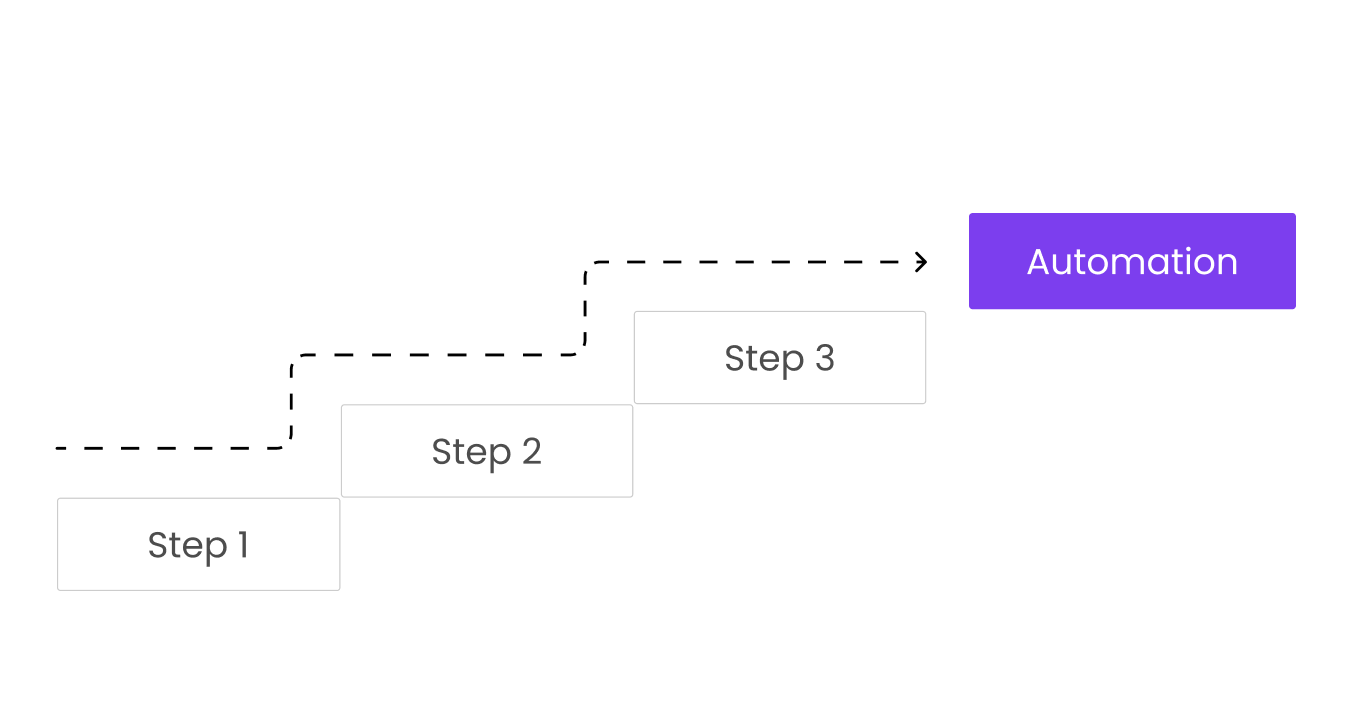
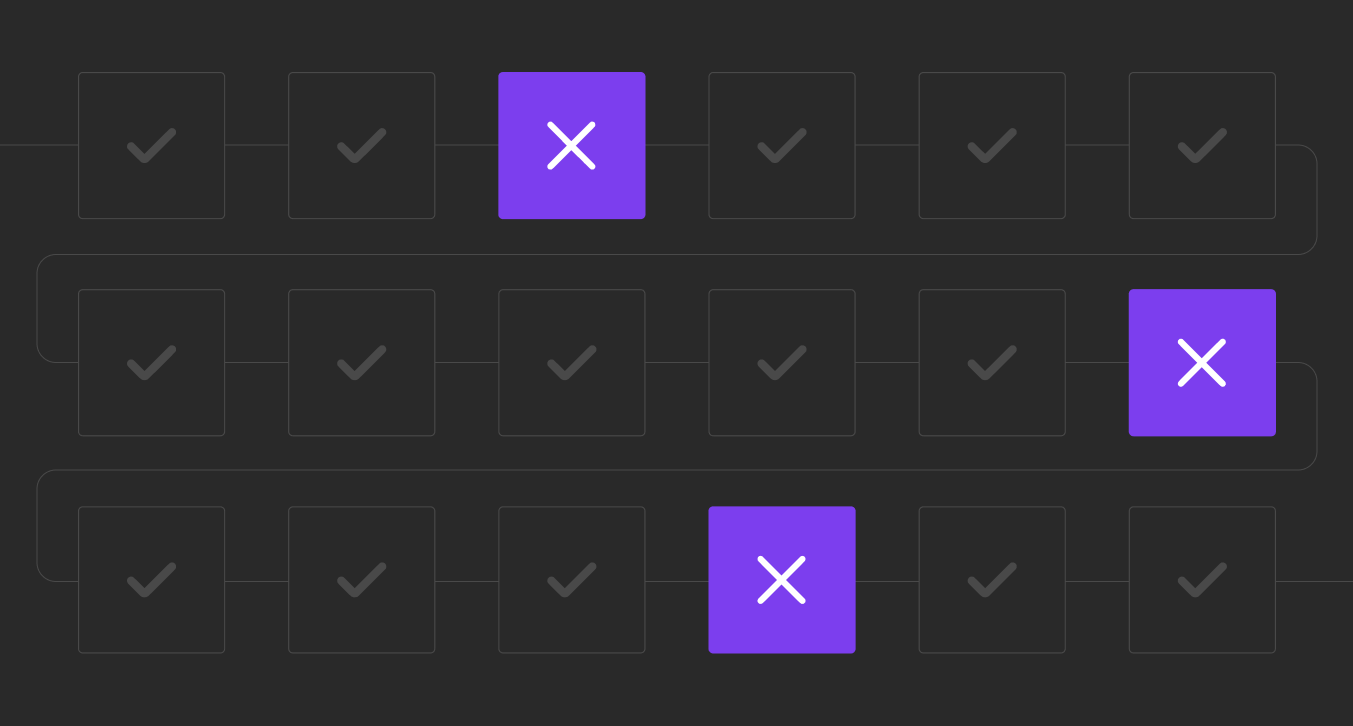

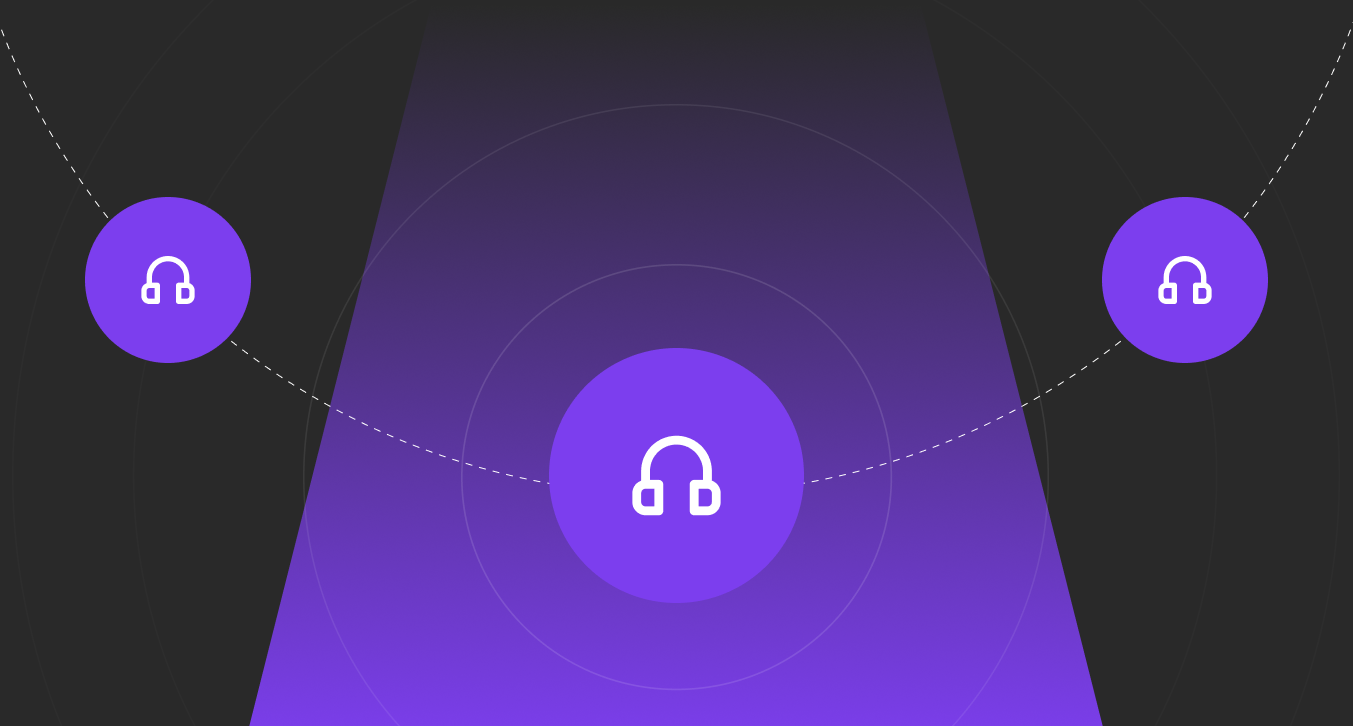

.png)


.webp)
.webp)
-min%20(1).webp)
.webp)
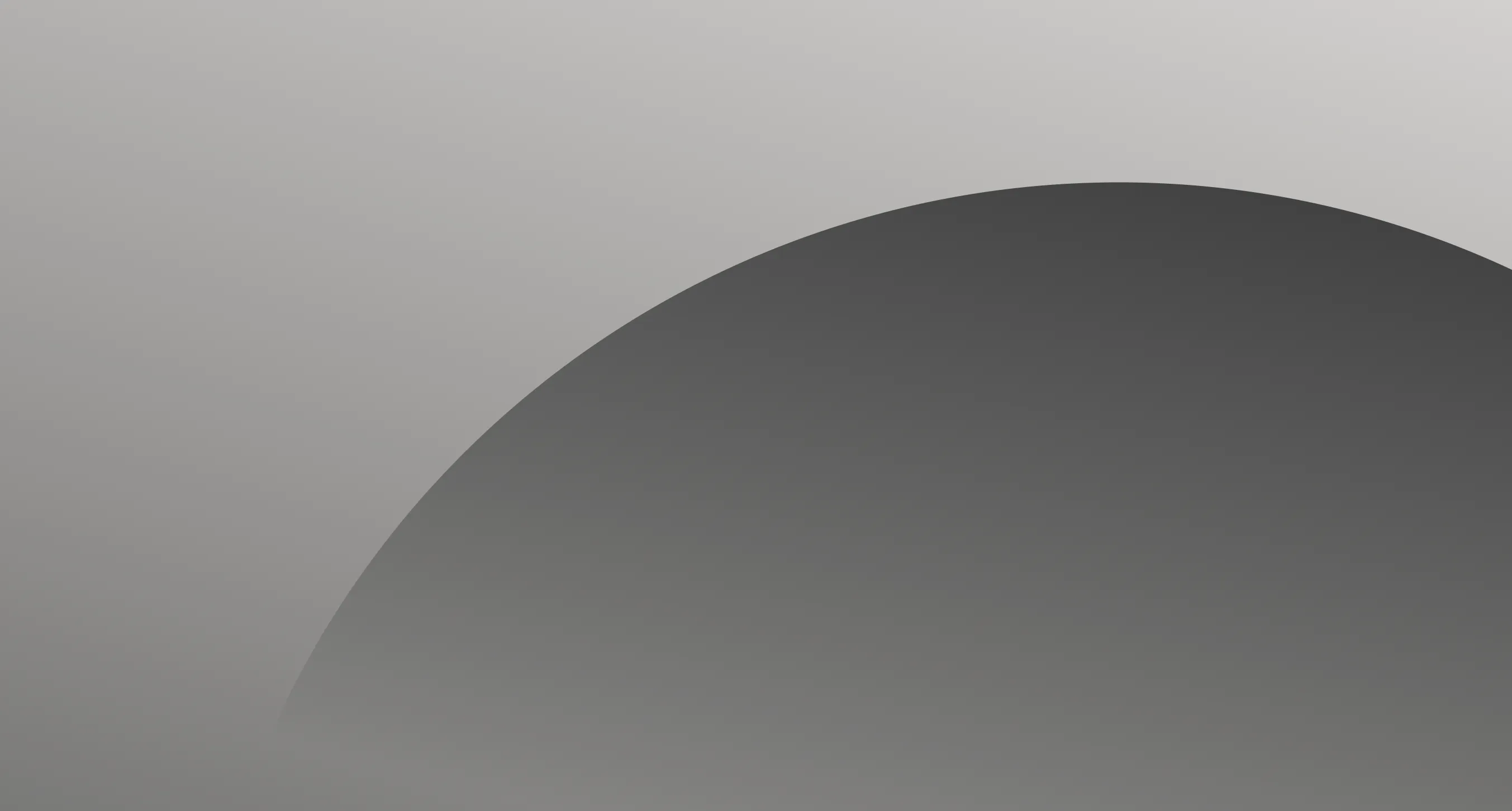

.webp)